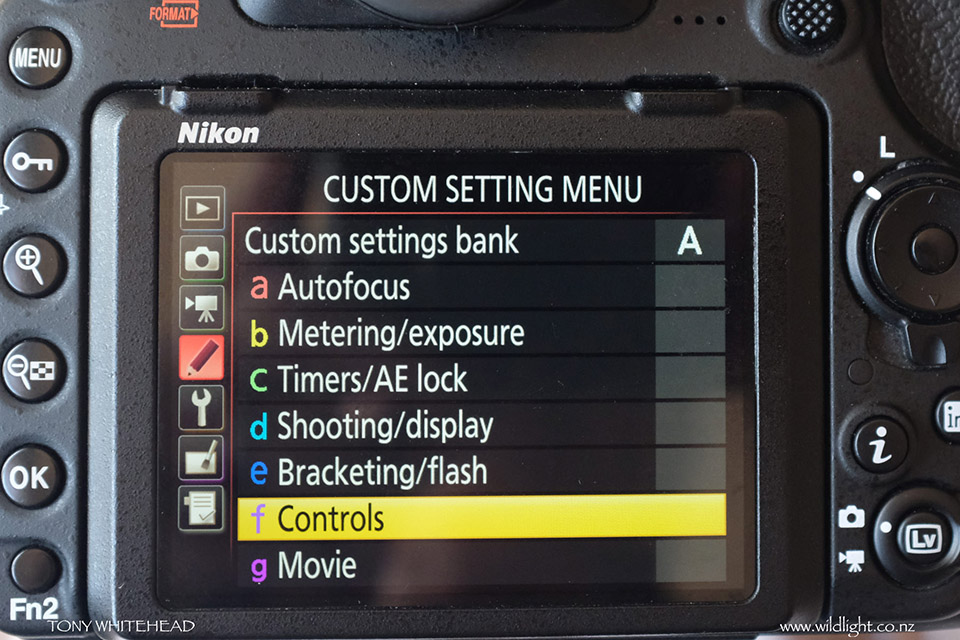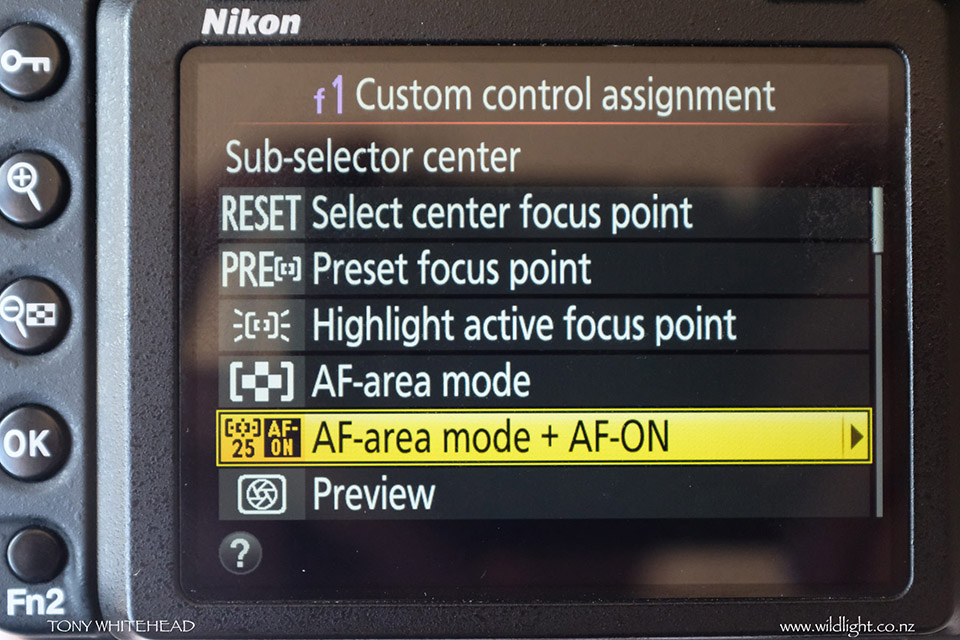This week I thought I would share my Nikon D500/D850 focus settings for bird photography. I currently only use the Nikon D500 but these settings would be equally applicable to the Nikon D850. The autofocus on Nikon DSLRs has been getting better with each iteration and has got to the point that at times it is spookily good for birds in flight.
The first setting I always make to a new DSLR body is to set the focus activation to the AF-on button only. This lets me separate focussing from shutter release and instantly gives access to continuous focus or single focus and recompose modes.
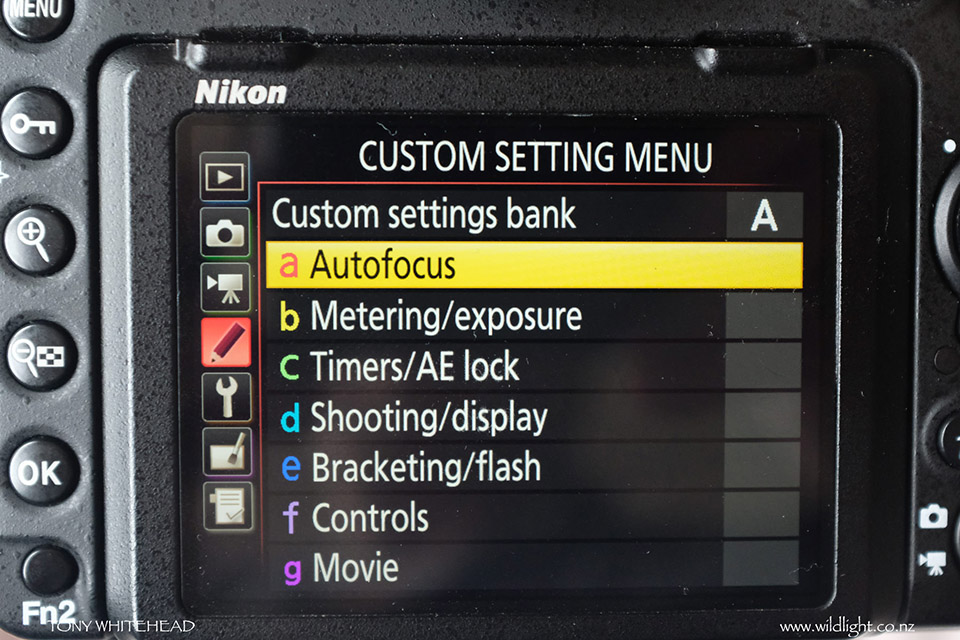
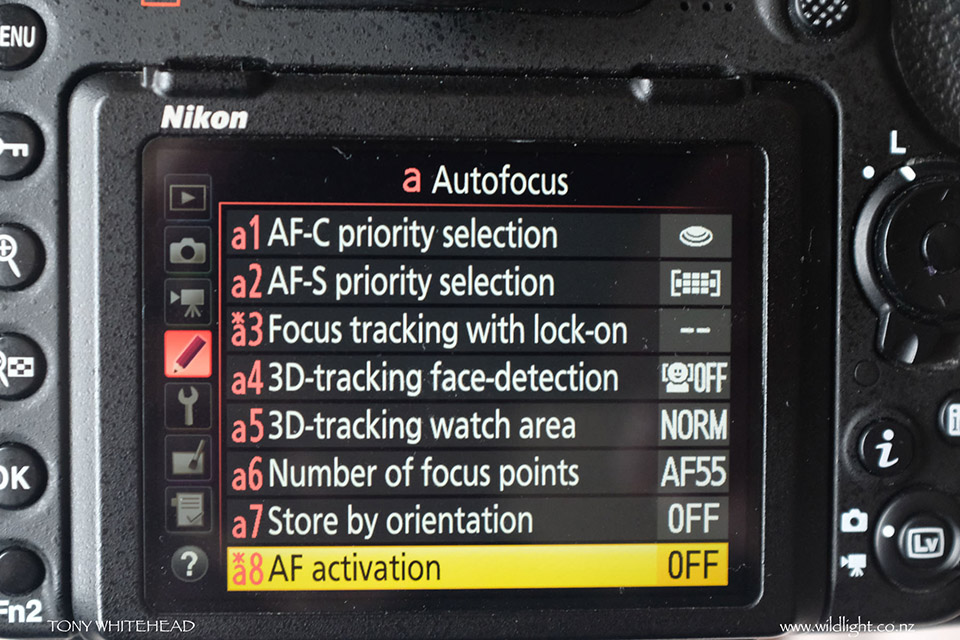
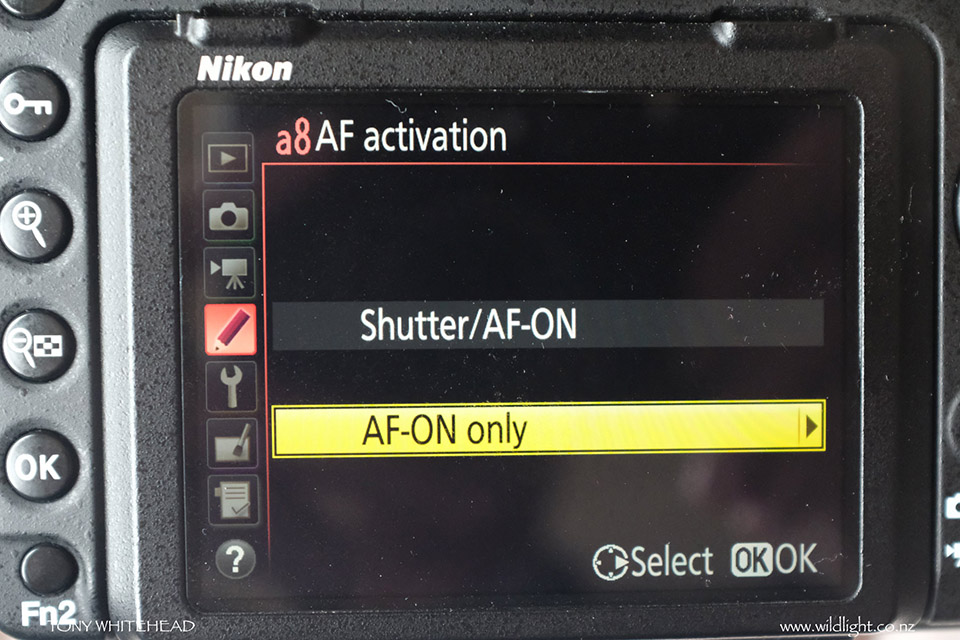
The focus mode that I have previously largely used is one of the Dynamic modes where once focus is set on a central point a group of surrounding sensors (usually 9 or 21 on my D810 or 25 or 72 on my D500) is used to maintain focus on the subject. This works perfectly for a bird moving on a perch or foraging but for birds in flight it is a matter of achieving a lock on a moving subject. It can work fine on birds in flight but can require a bit of “pumping” of the AF-on to lock on the bird and can then lock onto the background if the group of sensors moves off the flying target.
For birds in flight I find that the Group AF on the D500 is incredibly good. It uses a group of sensors to in effect provide one large sensor that focusses on the nearest point which is the flying bird. Changing between modes is relatively easy but does required 2 hands, one to press the focus selector and one to scroll. It is easy enough to do without looking but takes time. The customisable functions of the D500/D850 make it possible to assign pressing the focus joystick to act as an AF-on button with a preselected focus mode specific to it. The normal AF-on button continues to act to activate focus according to the global focus setting for the camera body.
AF-On button selected
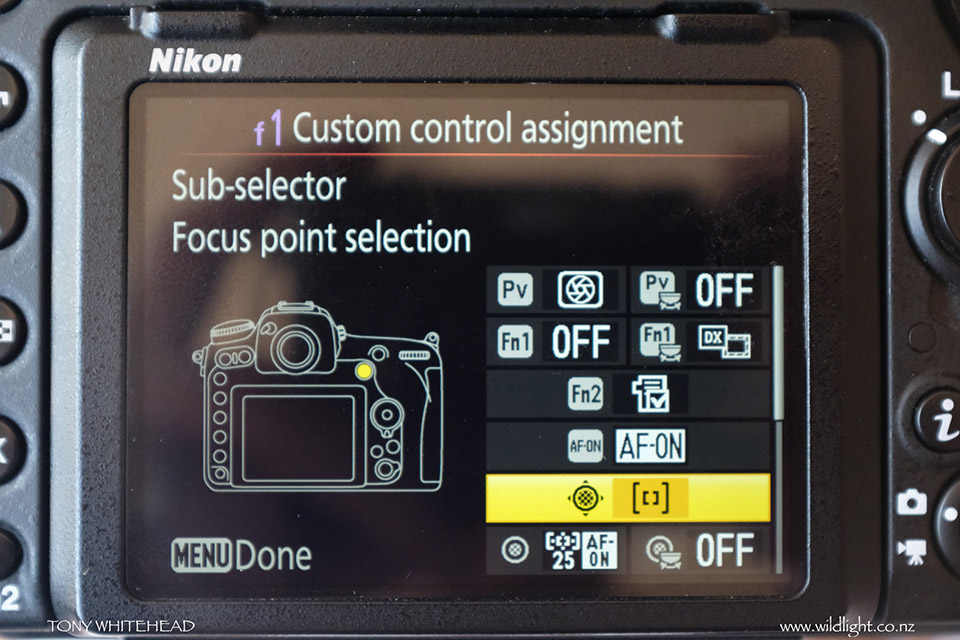
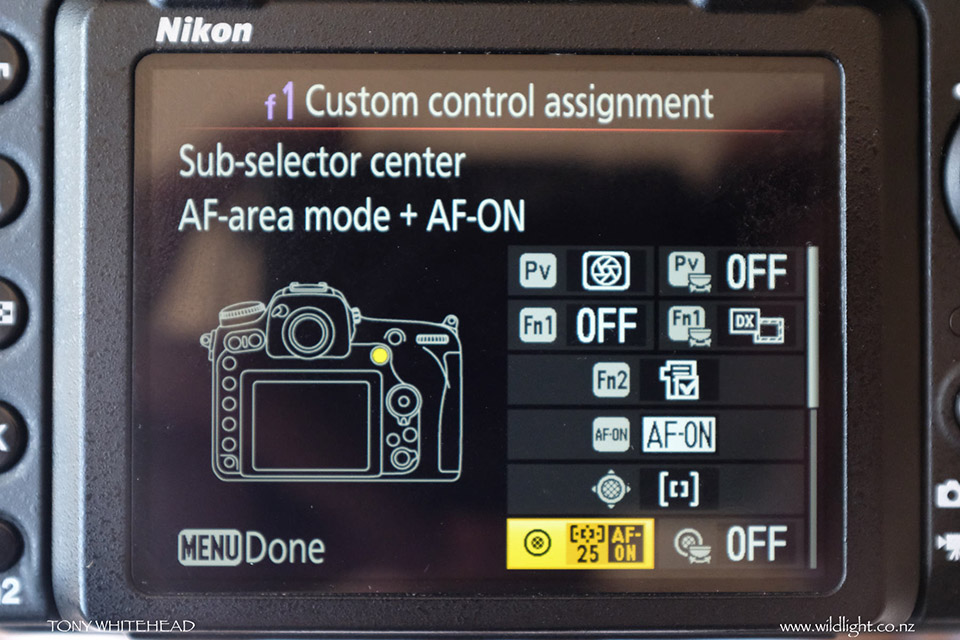
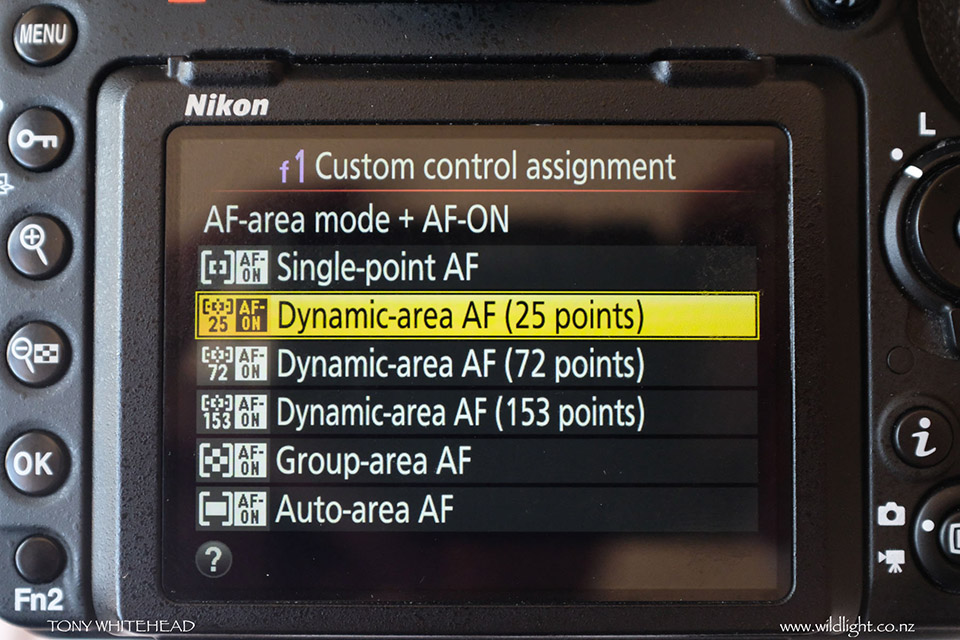
In practical terms I set my camera for Group AF and use the normal AF button for birds in flight. I have my joystick set to act as AF-on in Dynamic 25 mode so can effectively instantly access either focus mode simply by choosing which button to use to activate focus.

If bird photography is your interest and you are using a Nikon D500 or D850 try this set-up. It makes the camera almost perfect with instant access to the 2 focus modes most useful. In no time your thumb finds the button required for the appropriate mode for the subject and the camera becomes an intuitive extension of your hand.